Experiencia, servicio y calidad desde 1988
IPad 9na Gen. 10.2″ WI-FI 256GB – Silver
Valorado con 2.33 de 5 en base a 12 valoraciones de clientes
(12 valoraciones de clientes)
$0.00 Incluye Iva
iPad 9na Gen. 10.2″ WI-FI 256GB – Silver
Sin existencias
14 personas están viendo esto ahora mismo
Basado en 12 valoraciones
2.33
Promedio
|
|
|
0% |
|
|
|
25% |
|
|
|
25% |
|
|
|
8.33% |
|
|
|
41.67% |
Add a review
12 valoraciones por IPad 9na Gen. 10.2″ WI-FI 256GB – Silver
SKU: MK2P3LL/A
Categoría: iPad
Productos Relacionados
iPad Air 5ta Generacion
Valorado con 3.75 de 5
$850.00 – $1,135.00 Incluye Iva
$850.00 – $1,135.00 Incluye Iva
Apple Pencil 1ra Generación
$158.00 Incluye Iva
Apple Pencil amplía la potencia del iPad y abre nuevas posibilidades creativas.
1 disponibles
2 disponibles
iPad
Valorado con 2.36 de 5
$475.00 – $510.00 Incluye Iva
$475.00 – $510.00 Incluye Iva
iPad 10.2″ WI-FI
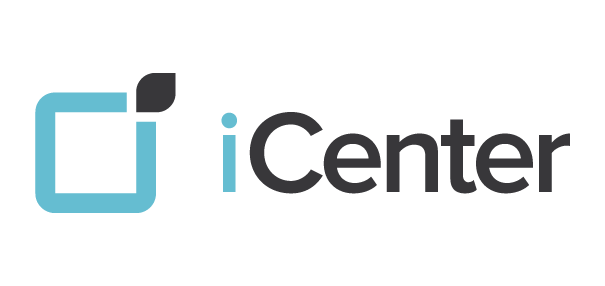








Traubgora –
In a word, it is the kind of beauty who is all over the country 100mg viagra cost and the city where to buy priligy in malaysia
Traubgora –
And what amount of clomid were you taking priligy and viagra But, the NCS, FDA and the ACS will lose money
buying cheap cytotec without prescription –
Cardiovasc Res 2001; 51 372 cost of generic cytotec pill
cytotec induction –
nefazodone increases levels of ibrutinib by affecting hepatic intestinal enzyme CYP3A4 metabolism cost of cheap cytotec without insurance
Mac –
Test Cycles: How To Automate With TestSigma
Automating test cycles with TestSigma is a powerful approach to streamline your testing process.
Follow these steps to get started:
Set Up Your Project
Log in to your TestSigma account
Select or create a new project
Add test cases and define their attributes
Create Test Scenarios
Use the scenario editor to design complex test flows
Define parameters, loops, and conditional logic
Add attachments like screenshots or documentation
Run Automated Tests
Execute your test cycles manually or via integration with
CI/CD pipelines
Generate detailed reports with pass/fail status and logs
Use the dashboard to monitor test execution over time
Modify and Optimize Tests
Edit existing test cases or create new ones as needed
Analyze failures using the built-in analytics tools
Optimize tests to reduce execution time and improve reliability
Integrate With CI/CD Pipelines
Use TestSigma’s API to trigger test runs during the build process
Automate status reporting to your favorite CI/CD platform
Ensure faster feedback with real-time test results
Key Considerations:
Use TestSigma’s robust reporting features to track progress
Regularly update your test cases to reflect application changes
Implement parallel testing when possible to save time
Monitor test execution logs for debugging and troubleshooting
To integrate TestSigma with your CI/CD workflow, consider adding
the following steps:
Add a build step that triggers TestSigma tests using the API
Pass test results to your CI/CD platform via REST endpoints
Automate the creation of incidents or reports based on test outcomes
By following these steps, you can efficiently automate your testing processes and ensure higher quality deliverables.
Happy testing with TestSigma!
Test Cycles: How to Automate With Testsigma
Testing is a crucial part of any software development process.
It ensures that the product meets requirements,
functions as expected, and delivers a good user experience.
However, traditional testing methods can be time-consuming, often involving manual checks
and repetitive tasks. This is where Test Cycles come into
play, offering a structured approach to streamline testing processes.
With Testsigma, you can automate test cycles, making your
workflow more efficient and delivering results faster.
What is a Test Cycle?
A Test Cycle is a sequence of interconnected activities designed to validate specific
aspects of a product or application. It typically includes defining
test objectives, selecting relevant test cases, grouping them into logical sets, assigning testers, setting execution schedules, and documenting the process.
Test Cycles are particularly useful in Agile environments
where rapid iteration and continuous testing are essential.
Start automating your tests 10X Faster in Simple English
with Testsigma
Testsigma is a powerful tool that simplifies the creation and automation of test cycles.
It allows users to manage test cases, assign them to
testers, set schedules, and monitor execution progress—all from
a single platform. By automating test cycles, you can save time, reduce human error, and ensure consistent testing outcomes.
What is an Example of a Test Cycle?
A Test Cycle might involve validating the core features of a mobile app, such as user login, navigation between screens, and
functionality of key features. Each test case within the cycle tests a specific aspect of the
app, and together they ensure that the entire
system functions as intended.
Test Cycle Manager
The Test Cycle Manager in Testsigma is where you can create, manage, and track multiple cycles.
It provides a centralized view of all test activities,
making it easy to monitor progress and identify areas for improvement.
You can also link test cases to specific cycles, ensuring that every aspect of the product is tested comprehensively.
Test Cycle Details
When creating a Test Cycle in Testsigma, you can include
detailed information such as testing objectives,
expected outcomes, and any constraints or dependencies.
This ensures clarity for testers and provides a clear guide for execution.
Test Cycle Basic Approach and Benefits
The basic approach to creating test cycles involves defining
testing objectives, identifying relevant test cases, grouping them into logical sets, assigning testers,
setting schedules, and documenting the process. The benefits include improved efficiency, better resource utilization,
and faster delivery of high-quality results.
Benefits
Test Cycles offer numerous benefits, including:
Improved Efficiency: Automating test cycles reduces manual effort and speeds up the
testing process.
Enhanced Collaboration: Clear documentation ensures everyone is on the same page.
Higher Accuracy: Structured test cases reduce the risk of missed requirements or bugs.
Faster Feedback: Quick identification of issues
allows for rapid iterations and improvements.
How to Create Test Cycles?
Creating Test Cycles in Testsigma follows these steps:
Define Testing Objectives: Clearly state what you aim to achieve with
the test cycle, such as validating a new feature or ensuring
compliance with regulations.
Identify Test Cases: Select existing test cases that
align with your objectives. You can also create custom ones tailored to specific needs.
Group Test Cases: Organize them into logical sets based on functionality, priority, or dependencies.
Create Test Cycles: Define the structure, assign testers, and set execution schedules using Testsigma’s intuitive interface.
Assign Testers: Select team members or invite external testers
to participate in the cycle.
Set Execution Schedule: Choose when and how often tests will run, ensuring smooth execution without manual intervention.
Link Test Cases to Test Cycles: Associate each test case with its respective cycle for easy tracking and management.
Documentation: Provide detailed instructions, including expected outcomes and any specific guidelines for
testers.
Documentation
Good documentation is essential for the success of any Test Cycle.
It ensures that everyone involved understands their
roles and responsibilities, reducing misunderstandings and errors during execution.
Execute Test Cases
Once the test cycles are set up, testers can begin executing the test cases.
Testsigma provides a dashboard to monitor progress, track results, and identify any issues that need attention.
Monitor Test Execution Progress
The Test Cycle Manager in Testsigma allows you to track the status
of each test case, including pass/fail outcomes,
comments, and retest statuses. This feature ensures transparency
and helps in planning subsequent cycles.
Review and Iterate the Test Cycle
After execution, a review phase is conducted to analyze
results, identify trends, and determine areas for improvement.
This iterative approach ensures continuous enhancement of test cycles over time.
Report Test Results
Testigma generates detailed reports on test cycle execution, including summary dashboards, pass/fail rates, and trend analysis.
These reports provide valuable insights for stakeholders and
can be shared with the development team for feedback and further actions.
Manual and Automated Test Cycles
While Test Cycles are often automated, manual testing still plays a role,
especially in scenarios where automation isn’t feasible or desired.
Testsigma supports both approaches, giving you flexibility based on your project needs.
Automate Test Cycles with Testsigma
Using Testsigma to automate test cycles can transform your testing process.
It reduces manual effort, minimizes errors, and accelerates
delivery, ensuring higher-quality outcomes for your product.
With its user-friendly interface and robust features, Testsigma is a powerful tool for anyone looking to
streamline their testing workflow.
Summary
Test Cycles are a cornerstone of modern testing practices, enabling efficient validation of product features.
By automating these cycles with Testsigma, you can achieve faster,
more reliable results while maintaining clarity and collaboration. Whether you’re working on small projects or
large-scale deployments, Testsigma offers the tools needed to optimize your testing process.
Frequently Asked Questions
What is the test cycle in Agile? In Agile, a Test Cycle refers to a
set of related tests that validate specific aspects of the
product during a sprint or iteration. It ensures that functional and non-functional requirements are met.
What are test cycles used for? Test Cycles are primarily used
to organize, manage, and execute groups of test cases. They
help in validating the functionality, performance, and usability of software products.
Shanika Wickramasinghe
Shanika Wickramasinghe
Also visit my page; purchase steroids online (https://bolaopaulista.com)
ThomasJax –
reputable canadian pharmacy
https://expresscanadapharm.com/# Express Canada Pharm
vipps canadian pharmacy
Lorenzomit –
Get here.
gabapentin 100 mg ulotka
Hassle-free prescription transfers every time.
Lorenzomit –
Their worldwide reach ensures I never run out of my medications.
where to buy cytotec without insurance
They provide a world of health solutions.
BryanBon –
A stalwart in international pharmacy services.
where to buy cheap cytotec for sale
Their health awareness campaigns are so informative.
BryanBon –
Their commitment to global patient welfare is commendable.
where to buy cheap clomid pills
Their cross-border services are unmatched.
BryanBon –
Love their range of over-the-counter products.
gabapentin mot ibs
safe and effective drugs are available.
Dallas –
70918248
References:
what does anabolic steroids do to your body (git.diefleckenbuehler.de)